Best Practices for Using a Professional Facebook Page to Drive Traffic to Your Website
Step 1: Set Up A Professional Facebook Page
- Create
a Business Account:
Ensure you have a Facebook Business account. This account provides access
to features specifically for businesses, such as insights and advertising
tools.
- Complete
Your Profile:
- Profile
Picture: Use your logo or a
professional image that represents your brand.
- Cover
Photo: Choose a visually appealing
cover photo that showcases your brand or current campaign.
- About
Section: Write a clear and concise
description of your business. Include relevant keywords and a link to
your website.
If
your writing skills are not strong enough, use a chat AI program to help you. I
suggest Theobot, but you can use ChatGPT. If you use ChatGPT, make sure you
give it vital information to work with, i.e., your name, what you sell, what
moves you to create, etc.
3. Add Contact Information: Include your website URL, email, and
physical address (if applicable). This makes it easy for visitors to contact
you. NEVER PUT YOUR PHONE NUMBER ON THE INTERNET PUBLICALLY.
- Facebook
Tutorials: Take advantage of the valuable
advice provided. They are looking for content providers and will walk you
through many processes.
Step 2: Create Engaging Content
1. Post Regularly: Consistency is key. Create a posting
schedule to keep your audience engaged without overwhelming them. Set up a
calendar to remind yourself.
Again, I recommend Theobot or another professional program for
creating engaging content. Free programs are great, but if you are using them
to avoid paying, so is everyone else, and what they produce for you will look
just like everyone else's content.
2. Use Visuals: Posts with images or videos of your art tend to get higher
engagement. Share high-quality photos of your products, visuals of your
services, or engaging videos.
You do not have to be
a Kardashian. Real people prefer real people.
3. Craft Compelling Captions: Write engaging captions that spark interest.
Use a call-to-action (CTA) to encourage users to visit your website (e.g.,
"Learn more at [YourWebsite.com]" or "Check out our latest
collection!").
Chat GPT can help you,
but Theobot is even better.
4. Share Relevant Content: Share blog posts, articles, or news relevant
to your industry with links to your website. This positions you as a
knowledgeable source and can drive traffic.
Again,
the AI chat program will help you, but you must import anything they write into
MS Word and re-write it in your voice. Install a style and grammar program like
Grammarly in Word to help make your writing more polished.
For accuracy, check any research information a chat program
provides against Google and other search engines. ChatGPT is artificial
intelligence with an emphasis on the artificial. It only writes content; it
doesn't know the truth.
5. Use Facebook Stories: Use Facebook Stories to share
behind-the-scenes content, promotions, or quick tips and links to your website.
Step 3: Optimize for Traffic
Facebook has straightforward and effective tutorials and tools to walk
you through most of this.
- Call-to-Action
Button: Use the
"Call-to-Action" button on your page. This can be set to link
directly to your website, a specific landing page, or to book services.
- Link
in Posts: Whenever possible, include
links to your website in your posts. Make these links prominent and
relevant to your content.
- Utilize
Facebook Groups: Join or create pertinent
groups of your niche. Share valuable insights and links to your website
where appropriate (following group rules).
Step 4: Engage with Your Audience
- Respond
to Comments and Messages:
Engage with your audience by responding promptly to comments on your posts
and direct messages. This builds relationships and keeps users coming
back.
- Run
Contests or Giveaways:
Encourage engagement and drive traffic by running contests or giveaways
that require users to visit your website for entry.
- Encourage User-Generated Content: Ask your followers to share their experience with your products or services on your page and link to your website.
Step 5: Analyze and Adjust
- Use
Facebook Insights:
Monitor the performance of your posts and audience engagement using
Facebook Insights. Analyze which types of content drive the most traffic
and adjust your strategy accordingly.
- Experiment
with Ads: Consider running Facebook Ads
targeting your desired audience. Ads can be directed to your website or
specific landing pages, providing higher visibility.
- Track Website Traffic: Use tools like Google Analytics to track the traffic from your Facebook page. Assess which posts and campaigns are driving the most visitors and conversions.
Conclusion
Utilizing a professional Facebook page can significantly
boost your website traffic. By offering valuable content, interacting with your
audience, optimizing your profile for visibility, and analyzing your
performance, you can make the most of your Facebook presence. Continuously test
different strategies to discover what works best for your brand!
Feel free to use the comments section if you
have any questions or need further elaboration on any steps!


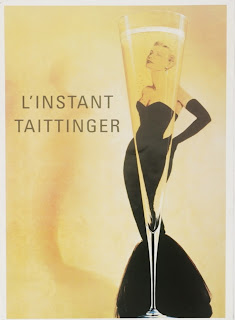

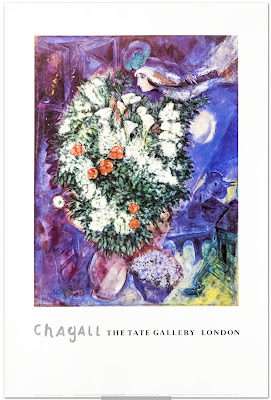
Comments
Post a Comment